Optimize Your Project Organization with VSCode's File Nesting Feature!
published on
Greetings, fellow developers! Have you ever found yourself wrestling with a growing number of components in your project? Tables, packages, and files galore! Keeping everything organized can be quite a task. But fear not, because I have an exciting solution to share with you: VSCode's File Nesting feature.
Let me paint a serene picture for you. Picture yourself in the tranquil realm of your coding environment, where order reigns supreme. With File Nesting, you have the power to create a virtual folder beneath your main file, providing a dedicated space for related files. It's like having a personal assistant that effortlessly organizes your project structure.
Using File Nesting is a breeze. Just create a file within the folder you wish to organize. It could be any file type, but I personally find Markdown to be elegantly simple. To give it prominence, prefix its filename with an underscore. This clever trick ensures it appears at the top of the directory, catching your eye immediately.
Now, let's unlock the full potential of File Nesting. Open up your VSCode settings and prepare to customize your organization magic:
Enabling explorer.fileNesting.enabled sets the stage for a beautifully organized coding experience. With explorer.fileNesting.patterns, you can define your own rules to tailor the nesting behavior. This is where you can exercise your creativity and create a structure that aligns with your project's needs.
Imagine the sheer joy of effortlessly locating the files you need, with a logical structure that simplifies your workflow. No more endless scrolling or searching for that elusive file buried deep within the hierarchy. With File Nesting, harmony and efficiency become your trusted companions.
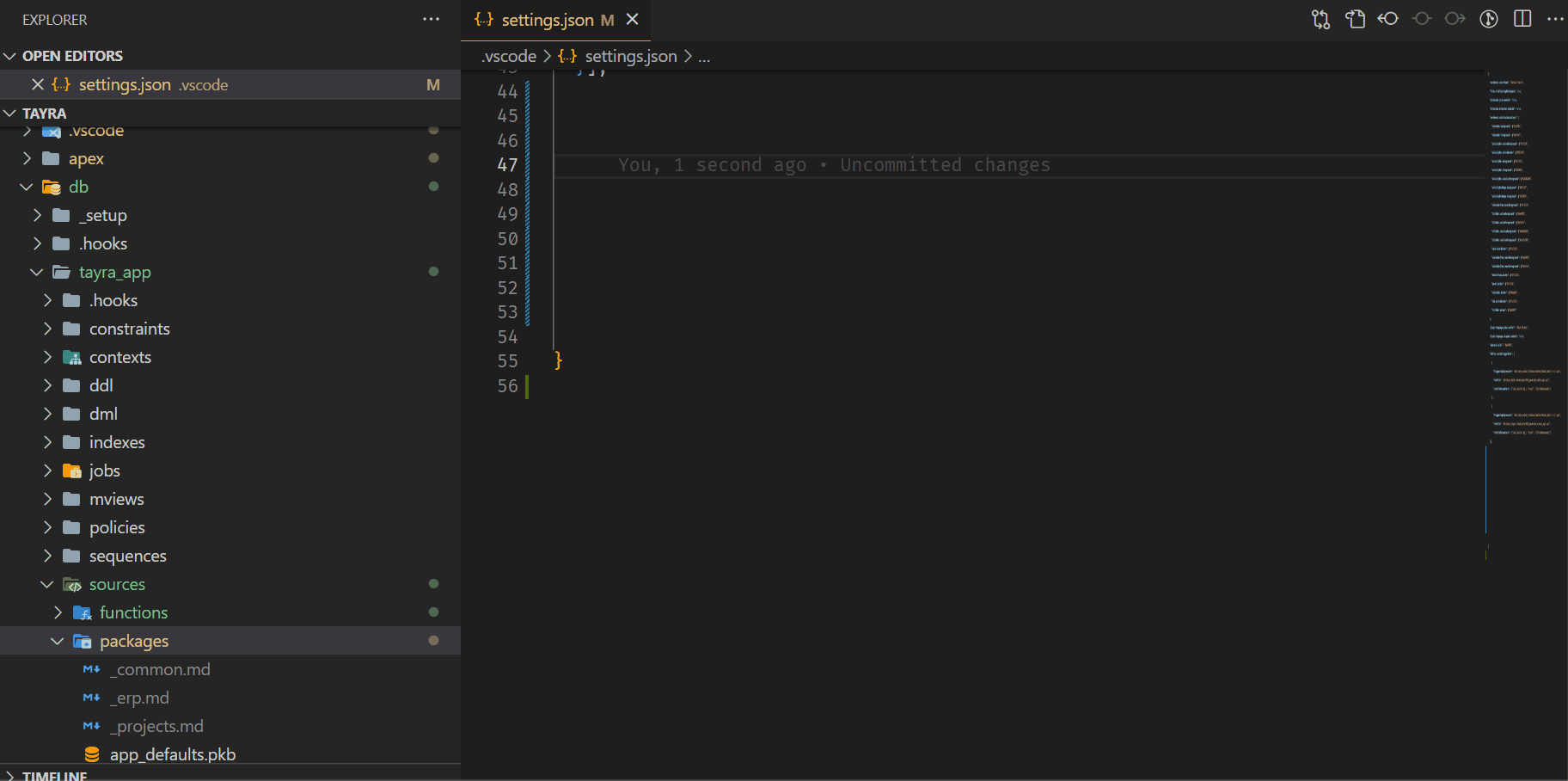
So, my friends, it's time to embrace the elegance of File Nesting. Let VSCode be your partner as you conquer the challenges of managing large-scale projects. Enjoy the serenity of a clutter-free workspace, and let your creativity flourish.
More infos: https://code.visualstudio.com/updates/v1_67#_explorer-file-nesting
Happy coding, my fellow seekers of order!