New Plugin - Run Accessibility Tests - Streamline Accessibility Checks in APEX
published on
I am thrilled to introduce my very first APEX plugin! The inspiration for this idea came to me shortly before the last APEX Connect, and it has been a source of excitement and motivation ever since. This plugin allows you to evaluate your pages or entire applications for accessibility, an essential consideration for fostering an inclusive user experience. It leverages the powerful open-source library axe-core from Deque, a tool that Deque itself uses in its comprehensive accessibility solutions.
The plugin is designed as a dynamic action, offering flexible integration into your applications. You can add it to specific pages or, for maximum utility, integrate it on page 0 to make it available across your entire application. For instance, you can activate the plugin via a key combination or by triggering a button, ensuring seamless usability.

Currently, the plugin includes two configurable parameters:
1. Run with Tags: This attribute allows you to specify the types of tests to be executed.
2. Store Results: This attribute serves as a toggle to decide whether the test results should be saved in a dedicated table.
The table is installed along with the accompanying app, A11Y-View, where you can review the results in detail. A link in the console provides direct access to the test results, enhancing the plugin's ease of use.
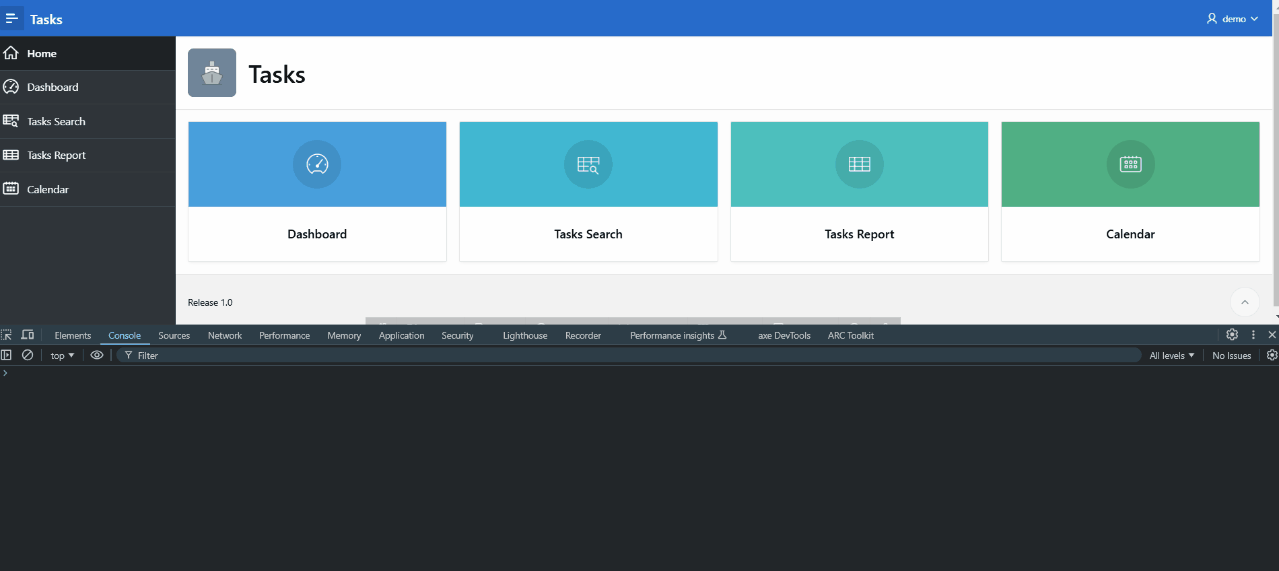
I still have many more ideas for the app and the plugin. I will put a bit more energy into this over the next few weeks. I have already collected the following ideas:
- Floating button or message to open the app directly after a test
- Tracking of violations to exclude them for later tests if necessary, so that you are only informed of newer violations
- Improve the display
- If applicable, you can also integrate the playwright reporter
You can try out a demo at https://apex.oracle.com/pls/apex/r/die21/tasks. And if you have any other ideas for improvement, let me know.