Datepicker with multiple tagged days
published on
In one of my current Apex projects I have to show a mini calendar and mark certain days there. Unfortunately there is only the option to mark exactly one date in APEX. After a little Google research I came across the following article:
http://www.spiceforms.com/blog/highlight-particular-dates-jquery-ui-datepicker
So what is done here is the following:
- Fill array with date values (index as date and value = tooltip)
// An array of dates
var eventDates = {};
eventDates[ new Date( '04/12/2015' )] = new Date( '04/12/2015' );
eventDates[ new Date( '06/12/2015' )] = new Date( '06/12/2015' );
eventDates[ new Date( '20/12/2015' )] = new Date( '20/12/2015' );
eventDates[ new Date( '25/12/2015' )] = new Date( '25/12/2015' ); - Provide the data picker with a function that is executed before the picker itself is displayed.
// datepicker
jQuery('#calendar').datepicker(
{
beforeShowDay: function(date) {
var highlight = eventDates[date];
if (highlight) {
return [true, "event", highlight];
} else {
return [true, '', ''];
}
}
});- Provide CSS class and assign it to the days to be marked
.event a {
background-color: #42B373 !important;
background-image :none !important;
color: #ffffff !important;
}To do this via APEX, I have adopted a pageprocess in Apex that runs before rendering the page:
BEGIN
htp.p('');
htp.p(' var eventDates = {};');
for cur in (select trunc(oms_time_start) oms_date, count(1) cnt_free_slots
from otv_meeting_slots, otv_os_op_assignment
where oms_op_id = oooa_op_id
and oooa_os_name = 'Beratung'
and oms_ok_mail is null
and trunc(oms_time_start) >= trunc(sysdate)
group by trunc(oms_time_start))
loop
htp.p(' eventDates["'||to_char(cur.oms_date, 'YYYYMMDD')||'"] = "'||
cur.cnt_free_slots||' freie Slots";');
end loop;
htp.p('');
END; Now I have my array. The next step was to use the Javascript method and create the CSS class. Runs…
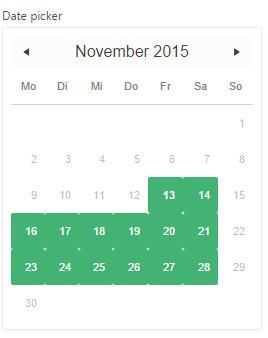
But then came the problem. I could no longer select a date. The picker didn’t do anything about selecting a day. Accordingly, I couldn’t fire dependent events. After some debugging and testing, I finally managed it. In addition to the beforeShowDate method, you must also create the onSelect method. Probably my call overwrote them, so no onSelect event was fired.
$('#P3_DATE_PICKER_INLINE').datepicker( {
beforeShowDay: function(date) {
var dateStr = padStr(date.getFullYear()) +
padStr(1 + date.getMonth()) +
padStr(date.getDate());
var highlight = eventDates[dateStr];
if (highlight) {
return [true, "event", highlight];
} else {
return [false, '', ''];
}
},
onSelect: function(date) {
alert(date);
}
});