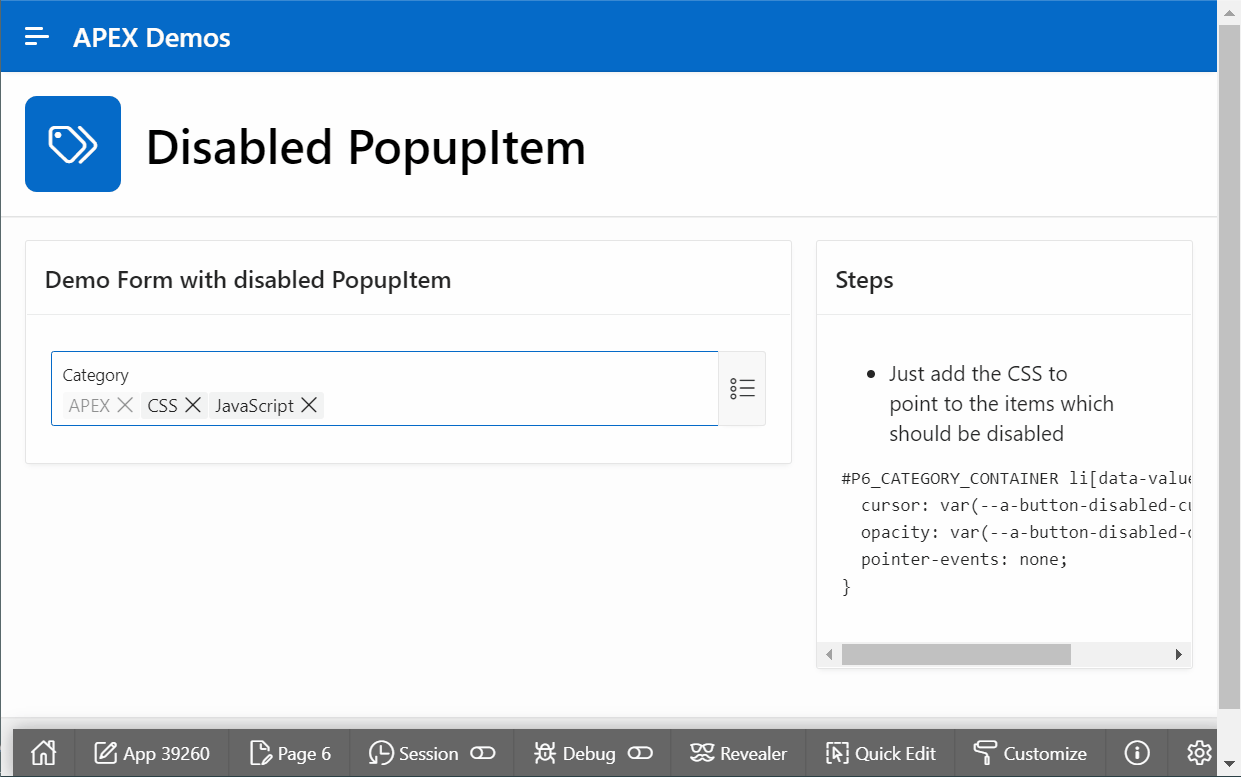Disable selected items from Popup LOV
published on
Sometimes you need to disable already assigned elements of a Popup LOV. For example, you have a blog and assign categories to some posts. Now you want to disallow removing a category that already exists.
First you need to create the Popup LOV . You specify this with the following attributes. There seems to be a bug with inline popups and the removability of selected elements. Therefore, you need to use the modal dialog.
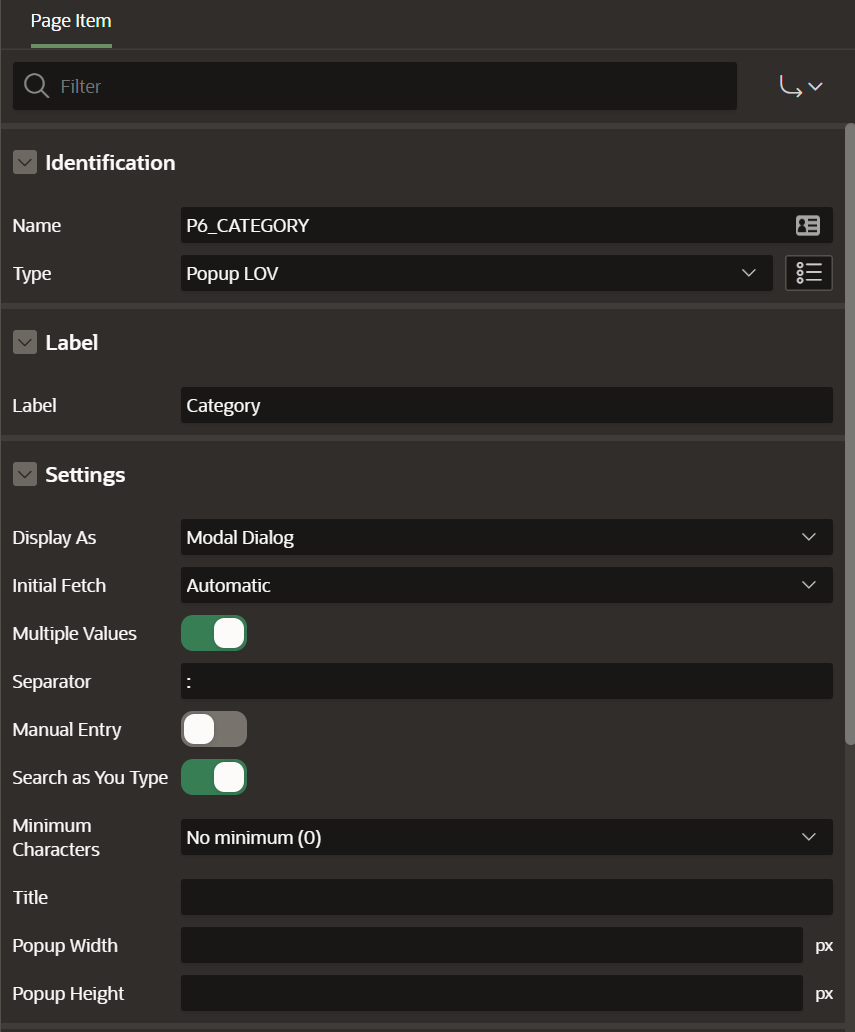
The values in this list are of the key-value pairs type. To disable some of these elements, you need to write a small piece of CSS and target the keys you want to disable.
Often you have some kind of dynamic ruleset to disable the elements. In that case you need to write an initialization process and add your CSS using the API apex_css.add.
That's all. Just have a look at the demo.